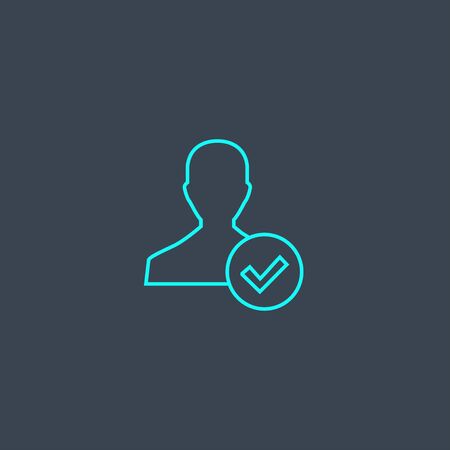Are you a Trader ? You copy one or more Traders and you want to know if your account is set up correctly? Here we go, let’s go through your setup. You have probably already followed the tutorial for setting up your account.
Go to the Traders page for the Trader you want to copy.
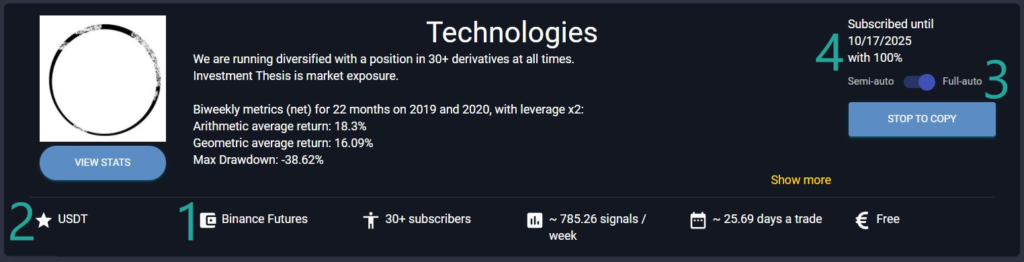
1) Make sure you have the exchange that the Trader is using in your Accounts.
Please note Binance Futures is not Binance! These are two separate exchanges. If the Trader uses Binance Futures, you need to add Binance Futures by selecting Binance Futures from the drop-down list when you add an exchange.
To use Binance Futures you must create a Binance Futures account from your regular Binance account and transfer USDT to it. In terms of API keys, you must tick “Enable Futures”. Here is a complete tutorial on Binance Futures.
2) Make sure you have on the exchange of point 1) the basic crypto (s) with which the Trader places orders.
3) Make sure you have clicked on “Copy this trader”. In this case you will instead see the text “Stop to copy” as in the image above.
By default you will be in semi-automatic mode, meaning that you will have to manually accept each trade entry. To have all trades accepted automatically even when you are asleep, click on “Full-auto”.
4) Check the percentage you have allocated to the Trader. In the image above I put 100%, which means that the percentage of each Trade will be the same as the Trader. To change this percentage, click on “Stop to copy”, then enter the new percentage and click on “Copy this Trader”.
If you want to divide the percentage of each trade by 2, put 50%. If you want to double the size of each Trade, put 200%.
5) Make sure you have enough Capital. In fact, there are minimum position size imposed by each exchange like Huobi. For example on Binance Spot it’s $ 12. On Binance Futures it depends on each crypto. The size of your position is a product (multiplication) of these 3 data:
- Your Capital on the exchange from step 1)
- The percentage allocated to the Trader during step 4)
- The size of the positions defined by the Trader. Here is the position size of Public Traders, and the minimum capital if you copy the Trader at 100%.
| TRADER | PART | CAPITAL MIN | BASE CRYPTO | EXCHANGE |
| Technologies | 2% | $ 100 | USDT | Binance Futures |
| Hodloo Binance 5% SL | 1% | $ 1200 | BNB, BTC, ETH, USDT | Binance |
| Hodloo Binance 10% SL | 2% | $ 600 | BNB, BTC, ETH, USDT | Binance |
| Hodloo Bittrex 5% SL | 1% | $ 1200 | USD, USDT, BTC, ETH | Bittrex |
| Hodloo Bittrex 10% SL | 1% | $ 1200 | USD, USDT, BTC, ETH | Bittrex |
| AlgoNinja Free | 2% | $ 3000 | BTC, USDT | Binance |
| AlgoNinja Premium | 1% | $ 6000 | BTC, USDT | Binance |
| CQS Premium RAW | 1% | $ 1200 | BNB, BTC, ETH, USDT | Binance |
| Beating The Odds | 1% | $ 1200 | USDT | Binance |
If you copy the Trader at 200%, you will need 2 times less Capital than the table above because the size of the trades will be multiplied by 2.
The following errors indicate that you do not have enough Capital:
- ERROR.-1013: Filter failure: MIN_NOTIONAL
- Error: -4164: Order’s notional must be no smaller than 1.0
- Error: Not enough quantity
- Error: Quantity minimum is 0.10000000
- Error: Qty min is 0.001
In this case, in step 5) increase your Capital on which the Trader places orders, or in step 4) increase the percentage with which you copy the Trader.
6) Enable Telegram notifications by going on the settings page of Wall Of Traders. Click on “Connect my account to Telegram”, the Wall Of Traders Telegram bot will open, click on “Start”.
This step is optional but recommended to be notified at each passage of Trade. In semi-automatic mode, this step is mandatory to be able to accept Trades by clicking on a button in the Telegram message.
And There you go to do copy and sociale trading ! If you still do not receive the trades, contact us by mail or on Telegram!
This article is not investment advice. Do your own research before investing in the cryptocurrency market.