How to copy trade? To become a Trader is not so hard. Do you want your community, your family, your friends or our community to copy your Trades automatically with your copy trading account? We have the solution. And you can set the price you want. It has never been easier and it’s made for beginner or professional copy traders. And you could too improve your knowledge of trading.
Each Follower of your Trades does not need to create an account on Wall Of Traders. You can add API keys yourself from their accounts to your own account. By this means, your community does not even have no need to know the existence of Wall Of Traders.
Our Crypto copy trading and social trading platforms tool is 100% free for you and your Followers who use an account Binance, Binance Margin or Binance Futures created after March 2020 without any referral link. It’s free because we joined Binance Broker Program.
If the account is not eligible, your Followers can recreate a Binance account in minutes. Attention, you must open this link in private browsing to create a new Binance account, otherwise the web browser sometimes adds its own referral code. For other accounts, the subscription starts from €9.99/month.
1) How does the Master Trader configure his Copy Trading Group on Wall Of Traders to become a Trader?
a) Open an account on Wall Of Traders.
b) Create API keys then link a Binance account to Wall Of Traders. If you prefer not to link your own Binance account, click “Paper Wallet“. Fake trades will be used for the Master Trader, but not for the Followers.
c) Create your own Copy Trading group to become a Trader. Enter the name, description, and a reference to give to your subscribers. Click on “CREATE TRADER”. By default, the Trading group you created is Private. If you want to make it Public, contact us.
d) Give the reference to your subscribers. If you are Public, this is not necessary. If you prefer that your subscribers do not know the existence of Wall Of Traders, you can add their API keys to your account yourself. Then you don’t need to give them the reference. Click on “Manage Followers”:
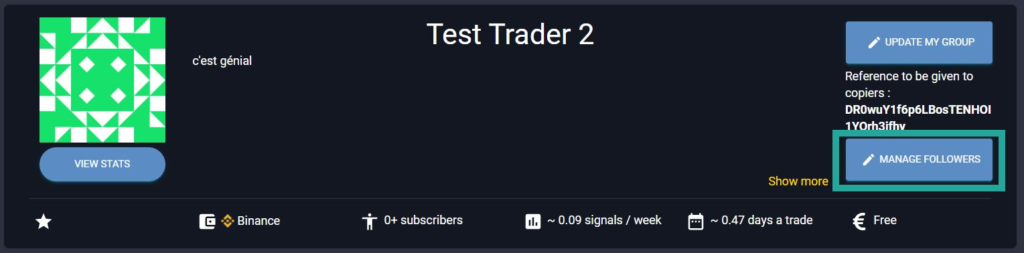
On the next screen, click on “Add a Follower” and enter their API keys.
e) Optional: secure your account with two-factor authentication.
2) How does the Master Trader send his Trades to his Followers to become a Trader?
5 options to choose from to send Trades
a) You create Trades using the Wall Of Traders Smart Trading Terminal. It works on Binance Spot and Binance Futures, but as well on may other exchanges. Click on “FOLLOWERS” and select the group you just created. If you want to remove confirmation pop-ups, go to trading settings and click on “Disable”. This option is best suited for Manual Trading:
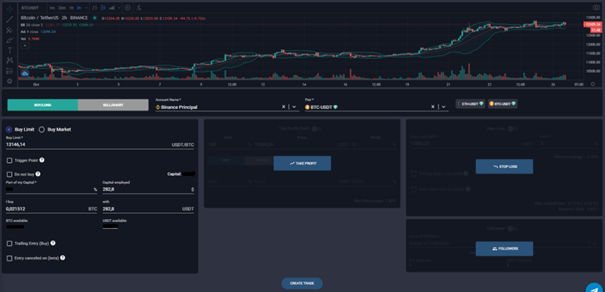
b) You create the Trades by sending messages to a private Telegram Trading group channel where you add @walloftraders on Telegram. We will automatically read the messages, analyze the text and create the Trades. Use the format of your choice, but always use the same format. In this case, we need to do some tests to see if we can correctly read what you send. This option is best suited for Algorithmic Trading strategy:
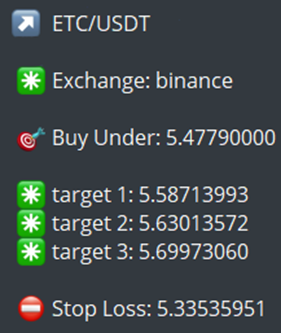
c) We can allow you to trade directly from Binance Futures, but not from Binance Spot or other exchanges. There is however some limitations that are described in this article. (Paused function, please contact us to find out if it is active)
d) If you want send trades directly to our copy trading software API, just code in the language of your choice using our API. Read our Trading API documentation.
e) If you want to create a trade when a TradingView alert is triggered, read our TradingView Alert article.
General rules
In methods a), b) and d), you can use advanced trading options such as multi TP, SL, entry trigger, entry/TP/SL trailings.
Trades created from Wall Of Traders to Binance will be copied to the accounts Binance Followers.
If you want to send Trades on Binance Futures, you must link an account Binance Futures to Wall Of Traders and select Binance Futures in the Wall Of Traders Smart Trading Terminal, or enter Binance Futures in the Telegram message you send.
If you want to modify, to cancel or panic sell a Trade, go to your Trades page, select the Trade you want and do it. This will also be done on all Follower accounts. You can also do this with a Telegram message.
Apart from method c), please note that Trades you create directly on the Exchange will not be considered in Copy Trading strategie. It is absolutely necessary to create them by one of the previous methods.
The position size is respected for each Follower of your Trades. If you create a Trade at 5% of your capital, it will create a Trade at 5% of the capital that the Follower has allocated to your Trading group. This position size is called “Part of my Capital” in the Smart Trading platform Terminal.
The follower must have the same crypto assets as the trader. If the trader uses USDT, the follower must have the same.
3) How does the Follower receive Trades from the Master Trader?
If in point 1)d) you have added the APIs of your Followers yourself, then you can skip this chapter 3).
a) Each Follower that wants to copy traders must open an account on Wall Of Traders. If you don’t want your community to know about Wall Of Traders, you can use the “manage followers” tool in point 1)d).
b) Link a Binance account to Wall Of Traders. If the account is eligible, a green shield will appear next to the exchange name.
If not eligible, create a new Binance account without sponsorship code while in private browsing, otherwise the web browser sometimes adds its own sponsorship code (yes!). To transfer your trades and cryptos from one Binance account to another, here is a complete tutorial on Wall Of Traders and Binance. If you do not wish to recreate a Binance account, go to the subscriptions page and subscribe to “WoT Smart Trading & Copy Trading”.
c) Go to the Traders page. If the trading group is private, enter the reference given by the Master Trader. Click on “ADD TRADER”. The Trading group will be displayed right away. Click on “COPY THIS TRADER”. Enter the % of your capital you wish to allocate to this Trader. Click on “All-auto” to automatically accept all trades. Leave it on “Semi-auto” if you want to manually accept trades.
To manually accept trades in semi-automatic mode :
- Link a Telegram account to Wall Of Traders to receive the Trade in a notification message with a button to accept it. Click on “Connect my account to Telegram”. The Telegram trading bot opens, click Start.
- Or Go to the Trades page and click the green button for each Trade you wish to enter.
d) Optional : associate Telegram with Wall Of Traders to receive notifications on Trades in Full-auto and Semi-auto modes, and to validate Trades in Semi-auto mode. Click on “Connect my account to Telegram”. The Telegram bot opens, click Start.
e) Optional : to choose the Trades to accept – for example only USDT pairs but not BTC pairs – go to the configuration page and define your trading strategies.
f) Optional: secure your account with two-factor authentication.
That’s all !
Become a Trader for his private community or for the public is as simple as that with Wall Of Traders, and completely free! Bitcoin Copy Trading is now possible!
If you have questions, tell us about it on Telegram, by email or in the comments, we have solutions for each type of situation.
To meet the community English-speaking Crypto Traders, or to ask us for help, join our English Telegram group.
If you want to go further in trading, you can read our articles on the essential vocabulary of trading, on DCA (Dollar Cost Averaging), and learning technical analysis and the best indicators.
This article is not investment advice. Do your own research before investing in the cryptocurrency market.

