The Crypto Trading Wall Of Traders website is 100% free. It is the best portfolio management platform for cryptocurrencies, Copy Trading Binance and Smart Trading. On many exchanges.
For cryptocurrency Copy Trading, if you have a community, know that you can add the API keys of your users to your account yourself. They don’t even need to know the name of our site, no community transfer. You can even tell them it’s your homemade tool!
Everything is free, such as: using a Trailing Stop, a Trailing Take Profit, a Trigger to buy to break a resistance or bounce a support, put a Stop Loss, receive Telegram notifications and automatic Copy Trading of the best Traders!
How 100% free is possible? Simply because Binance offered us a partnership. We joined their Broker Partner Program in March 2020. Which means we are their official partner.
Create a private or public Copy Trading group
If you are a Trader, you can create a private or public Copy Trading group for your clients, customers, family or friends and apply your trading strategies.
To thank us for encouraging the community to copy trade Bitcoin and altcoins, they give us a portion of the Copy Trading or Smart Trading fees. Indeed you pay on Binance 0.1% fee on each trade you make, or 0.075% if you have BNB.
On Wall Of Traders, these fees are exactly the same! There’s no difference whether you are Copy Trading on Binance or on WOT.
There is a condition for free Smart Trading and Copy Trading: use an account on Binance not empty created from March 2020 without a referral link.We advise you to create it in private navigation so that the web browser does not add its own referral code.
To find out if your account is already eligible, try accessing the Wall Of Traders Smart Trading interface. If you are asked to pay, your account on Binance linked to WOT is not eligible for free.
Here’s a tutorial that can be done between 10 and 30 minutes to create a new eligible account on Binance, transfer your Bitcoin and Altcoins on it and recreate your Trades. The cost of transferring cryptos from one Binance account to another is close to zero. Then Copy Trading will be available for you for free! Binance trade bot free!
And if you don’t want to, even though it’s thought to be a copy trade win-win system, you still have the option to pay a monthly subscription to access Smart Trading and Copy Trading.
Chapters
Manage your current limit orders Write down your quantities and convert them Copy Trading Binance: create a new account with no referral link Transfer your cryptos Deposit into your new account on Binance Withdrawal from your old account on Binance Copy Trading Binance: create an API key on your new account Copy Trading Binance: Add the API keys of your account on Binance to Wall Of Traders Convert your cryptos to get back your original wallet Recreate your current limit orders
Manage your current limit orders
This chapter is useful only if you move from an account on Binance to another. Copy Trading and Smart Trading are on your way ! Crypto trading bot dans crypto signals on your way !
The limit orders that are pending on your current Binance have to be recreated on your new account.
Sign in to your current account on Binance.
Click Orders and then Spot Order.
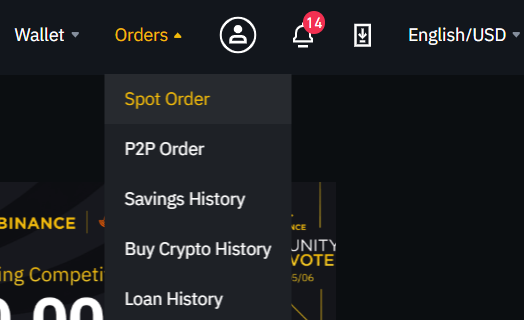
Click Open Orders. For each line, write down Pair, Type, Side, Price, Amount, % of Filed, and Total. You can also take a screenshot and save it.
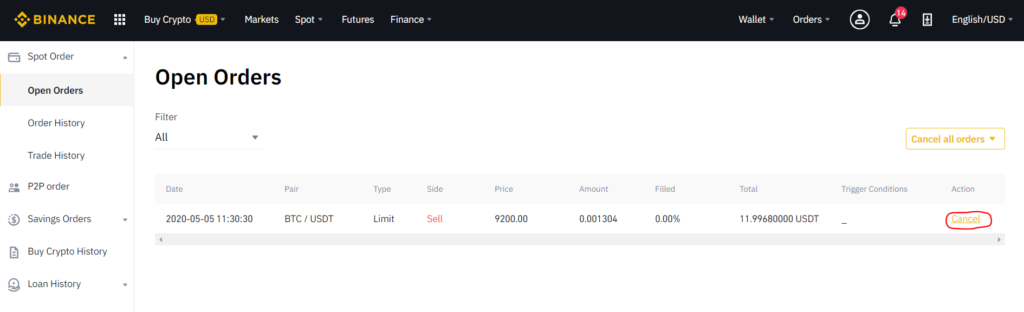
Finally click Cancel for each line.
Write down your quantities and convert them
Click on Wallet and then on Spot Wallet and write down on an Excel table the Total Balance of each crypto you own.
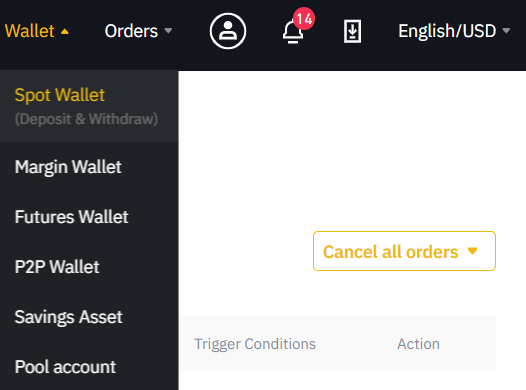
Tether USDT, Bitcoin BTC, Ethereum ETH and Binance Coin BNB do not need to be converted. You can transfer them at a fee close to zero.
For other cryptos, convert them in order of preference to: USDT, BTC, ETH, BNB. There is no charge for transferring USDT from one Binance account to another.
To convert them, go to Binance and make market buys and market sells, without TP and without SL. To do this, click on “Trade” and then on “Classic“:
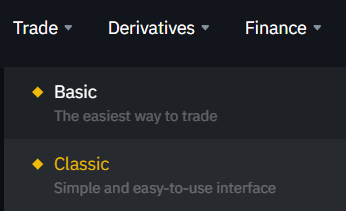
Then I select the crypto I want to sell, in my case it is UNI against USDT:

I select Spot, Market, I put the gauge at 100% to sell all the UNIs I own, and I click on “Sell UNI”:
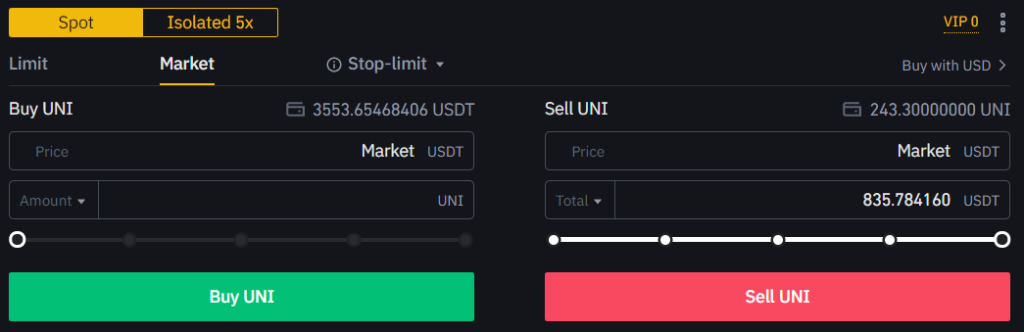
Do that for all the cryptos your own.
Then convert all your crypto residues into BNB. All you need to do is click the “Convert to BNB” button:
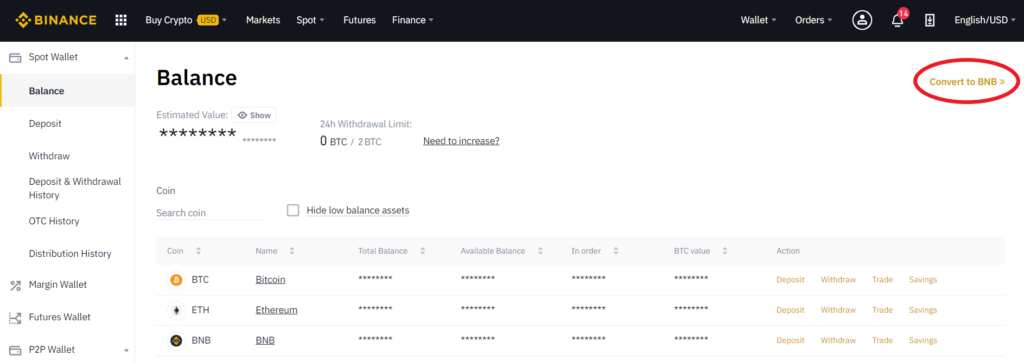
Then check the box to select everything and click “Convert”:
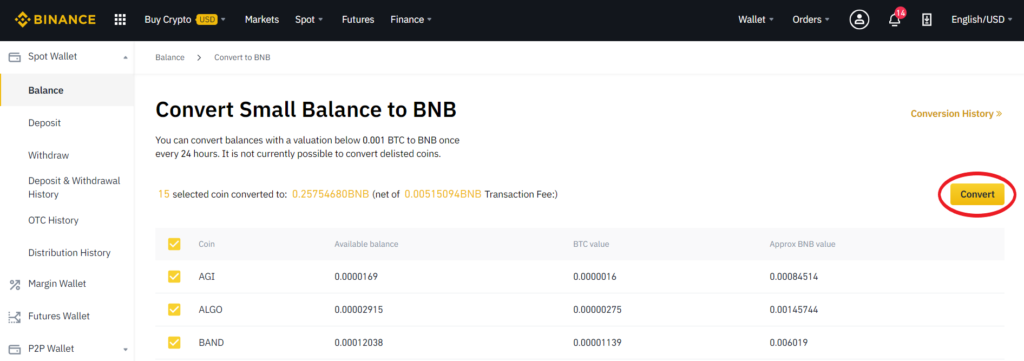
Now, your old Binance account should be made up entirely of USDT, BTC, ETH and BNB. Don’t close the window where your old Binance account is opened. We’ll need it a little further.
Let’s see how to create a new account, to transfer your cryptos to them and to convert them. We do all this work to have Copy Trading for free !
Copy Trading Binance: create a new account with no referral link
Click on this link to create an account on Binance with no referral link. Consider opening the link in private navigation because otherwise the web browser may add his own referral code. And this way, you are still connected on your old Binance account.
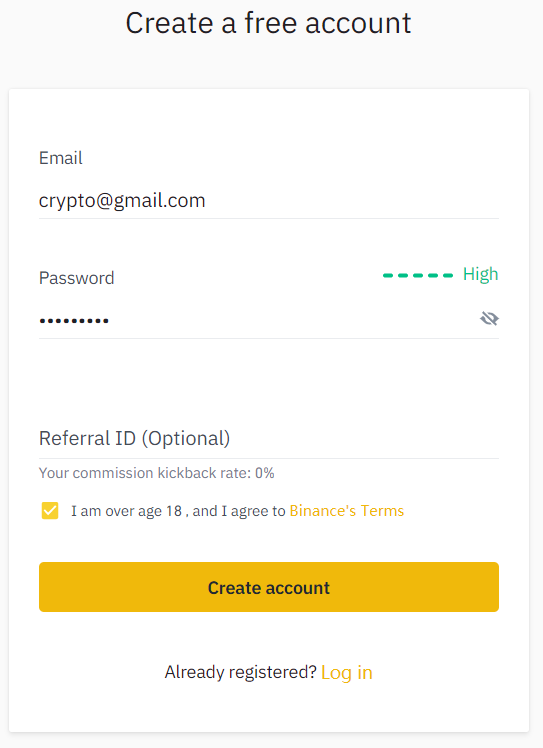
Create your account with an email you have never used on Binance. If you don’t have another email, you can create one on Gmail in 2 minutes.
If you only use this email for your new account, we recommend that you automatically redirect this new mailbox to your usual mailbox. You will find many tutorials on the Internet.
The “Referral ID (Optional)” field must be empty. This is a necessary condition for accessing 100% of Wall Of Traders’ tools free of charge: Portfolio, Smart Trading, Copy Trading, Telegram Notifications.
After clicking “Create an Account,” you’ll receive an email with a confirmation code. Copy this code and paste it where Binance asks you to. Bravo! You have created an account that is eligible for free copy trading tools.
We advise you to go to Security and activate the 2FA two factors authentication.
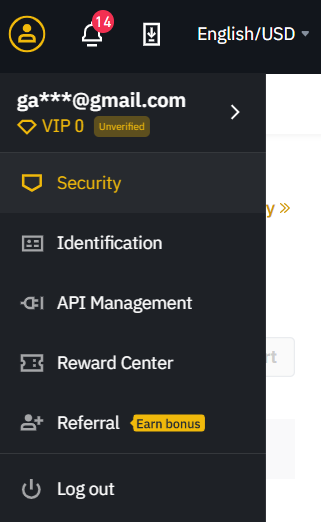
Now let’s transfer the cryptos from the old Binance account to your new Binance account.
Transfer your cryptos
Deposit into your new account on Binance
On your new Binance you have just created, go to Wallet -> Spot Wallet. On the left, click Depot.
Select each currency you have on your old Binance account. If you have followed the quantity conversion stage at the beginning of this article, there should be only USDT, BTC, ETH and BNB. Open a notepad to record deposit addresses.
For USDT, choose TRC20 and copy your Address. Then paste this value in your notepad:
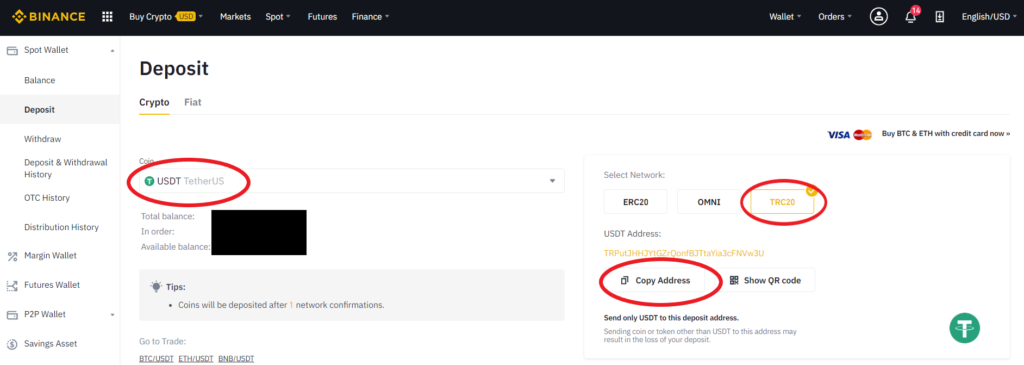
For BTC, choose BEP2 and copy your MEMO and Address. Then stick these two values in the notepad:
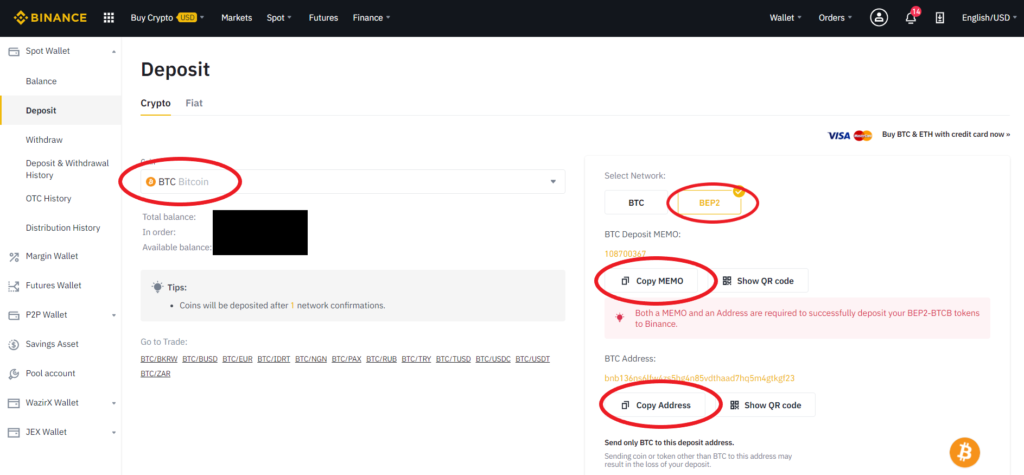
For ETH, choose BEP2 and copy your MEMO and Address. Then stick these two values in the notepad:
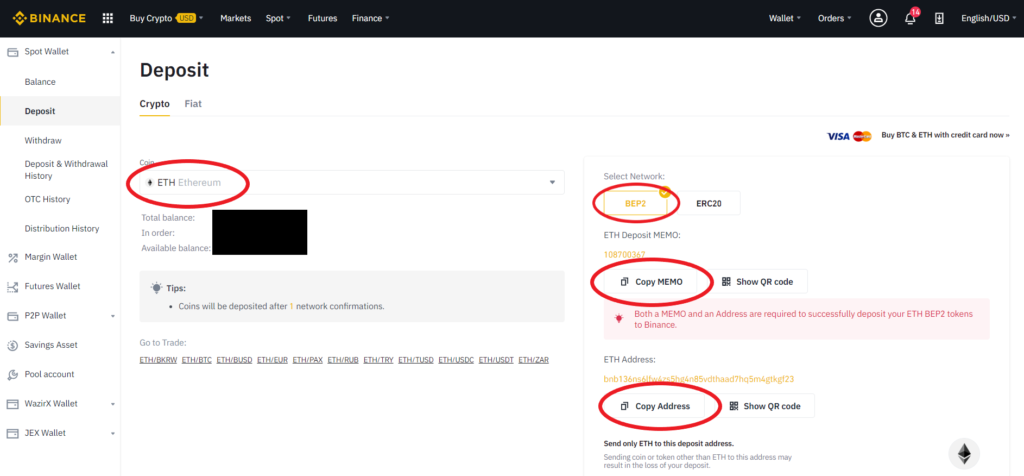
For BNB, choose BEP2 and copy your MEMO and Address. Then stick these two values in the notepad:
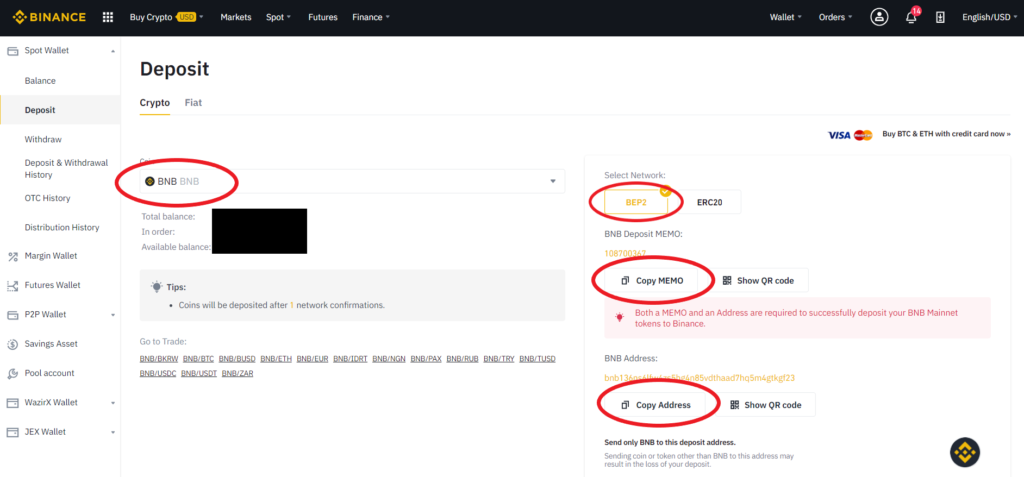
You have written down your deposit addresses. Go back to your old Binance account that should still be opened in another window, not in private navigation.
Withdrawal from your old account on Binance
On your old Binance account, go to Wallet -> Spot Wallet and then click left on Withdrawal. For each type of USDT, BTC, ETH, BNB cryptos you own, transfer to the addresses of your new account that you have noted on the notebook using the correct Network. Here’s the detail for each crypto. Be patient, at the end of this tutorial, Copy Trading will be accessible for you!
For USDT, choose TRC20, enter the USDT address of your new account on Binance, click Max and then Send:
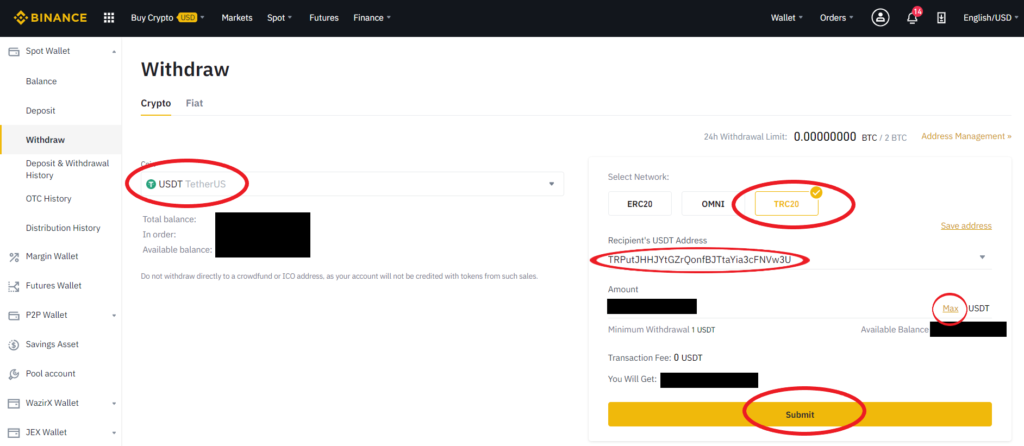
Then for BTC, choose BEP2, enter the BTC address and MEMO of your new Binance account, click Max and then Send:
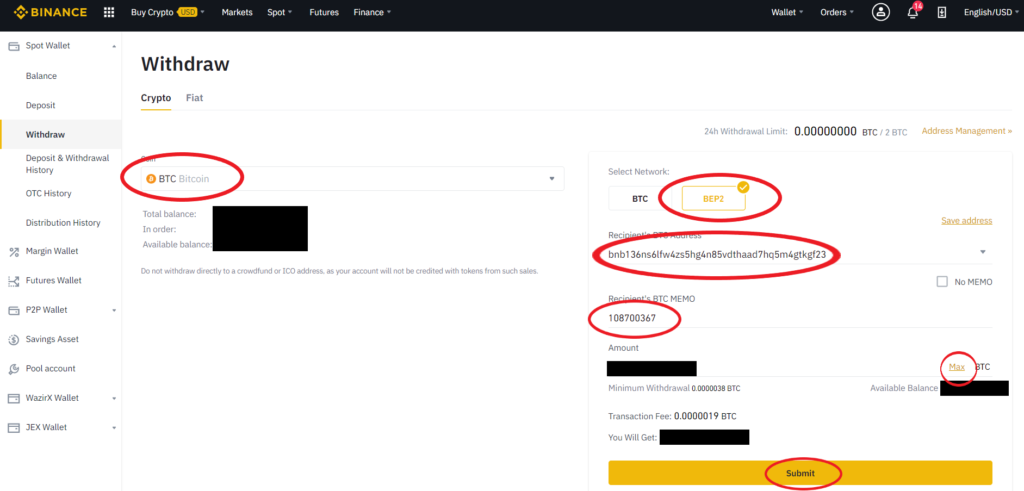
For ETH, choose BEP2, enter the ETH address and MEMO of your new account on Binance, click Max and then Send:
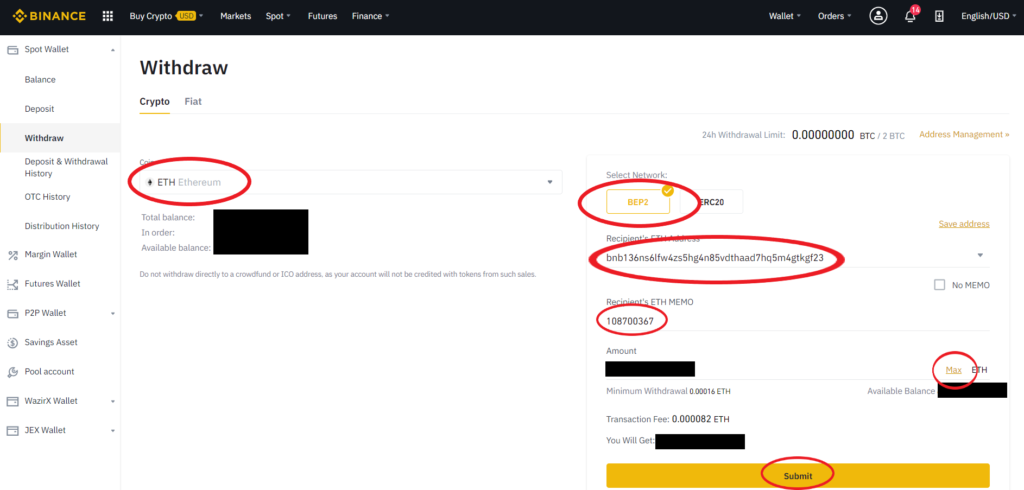
Finally for BNB, choose BEP2, enter the BNB address and MEMO of your new account on Binance, click Max and then Send:
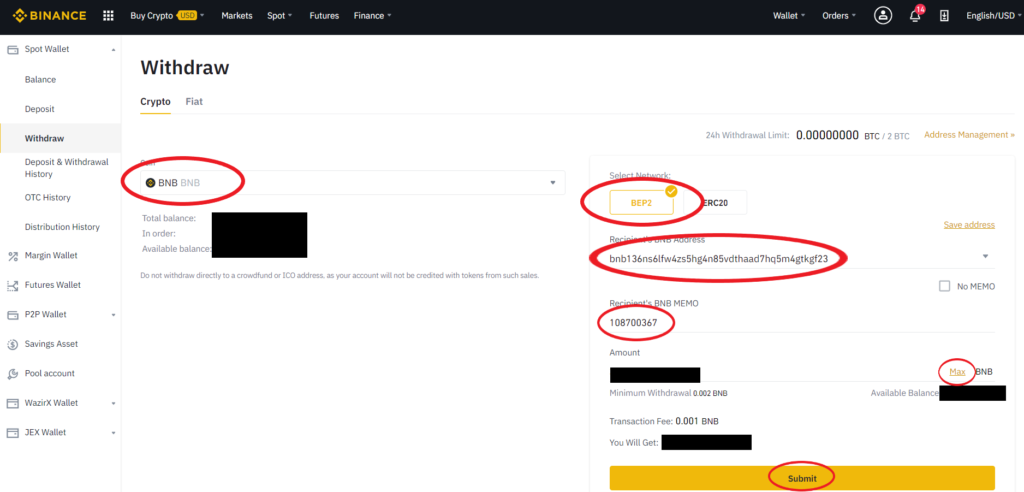
Congratulations! Your cryptos will be available on your new account on Binance in a few minutes.
If you have a KYC, you can remove this KYC from your old account on Binance. Binance will ask you to redo a photo with a paper in hand to validate the reset. To make a deletion and not a modification, make a request in the comment field at the bottom of the page. Wait about 48 hours for Binance to confirm the removal of the KYC. Then you can redo a KYC on your new account on Binance.
You can close the navigation window of your old account on Binance.
Copy Trading Binance: Create an API key on your new account
Let see how to create API keys for Copy Trading and Smart Trading that will lead you to apply trading strategies. Go back to your new account on Binance. Mouse over the Account icon and click API Management.
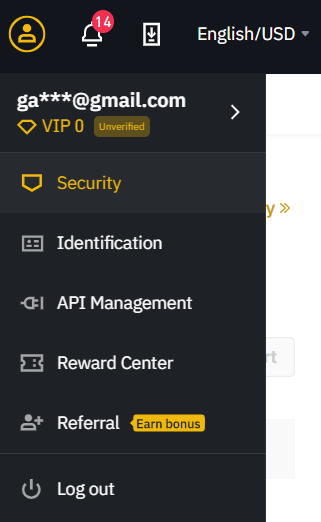
Give a title to the API key for example “Wall Of Traders”. Click “Create.”
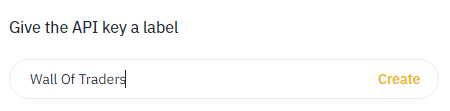
If you have enabled 2FA two-factor authentication, enter the code in your Google Authenticator app.
Then open your inbox for and click on the confirmation link sent by Binance.
Your API key has been successfully created. The “Read Only” and “Enable Trading” boxes must be checked, but not “Enable Withdrawals.” This is mandatory if you want to use the Smart Trading and Copy Trading tools of Wall Of Traders.
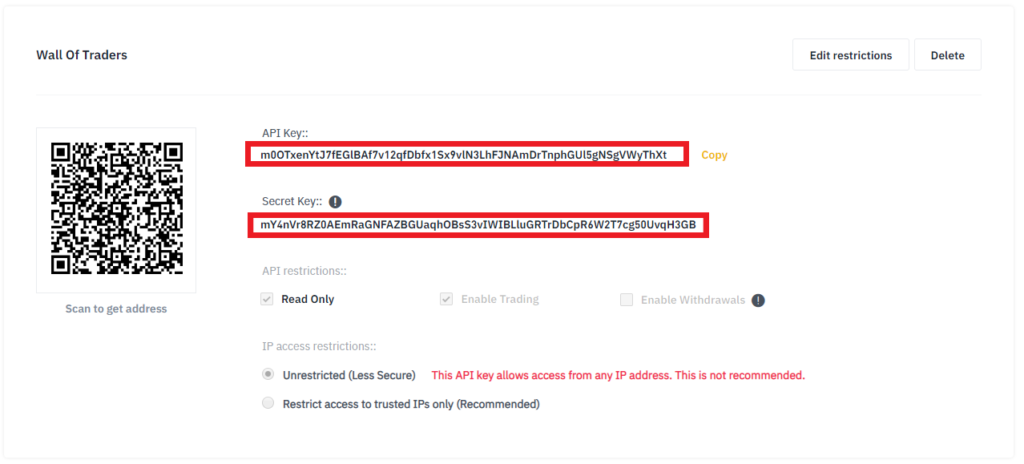
Copy the API Key and Secret Key and paste them on a notepad.
Copy Trading Binance: Add the API keys of your account on Binance to Wall Of Traders
Let see how to add the API keys on Wall Of Traders for Copy Trading and Smart Trading. Go to Wall Of Traders in Accounts. Click on “Add an exchange“:

Select Binance, Binance Futures or Binance Margin, depending on which account you want to link. For a tutorial on how to create and to use Binance Futures, click on the link at the bottom of this page.
Enter the Name you prefer. In the API Key and API Secret fields, input the keys you copied to a notepad in the previous step. To validate, click on “Add an Exchange“.
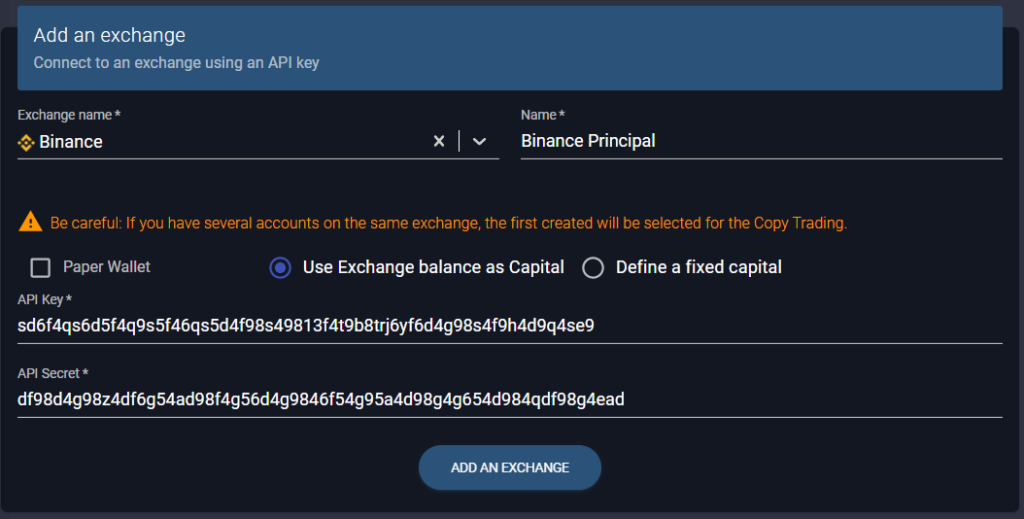
Your Binance account is eligible for free if you have the following green icon on your Account:
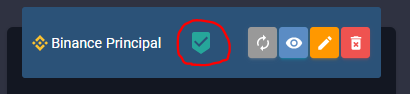
Congratulations! Your new Binance account is well connected to your Wall Of Traders account by API. Smart Trading and Copy Trading can be used free of charge and unlimited.
Convert your cryptos to get back your original wallet
If you have followed the previous steps, your new Binance account should only be made up of USDT, BTC, ETH and BNB. Now it is time to convert these cryptos to get back your original wallet.
Go to the Smart Trading of Wall Of Traders. You need to rebuy every crypto you have noted in the Write down your quantities step. All you have to do is make a market buy or a market sell (depending on the pair) of one of the 4 cryptos USDT, BTC, ETH and BNB, to buy back every crypto you owned.
For example, I buy 6.702 DASH that I owned before:
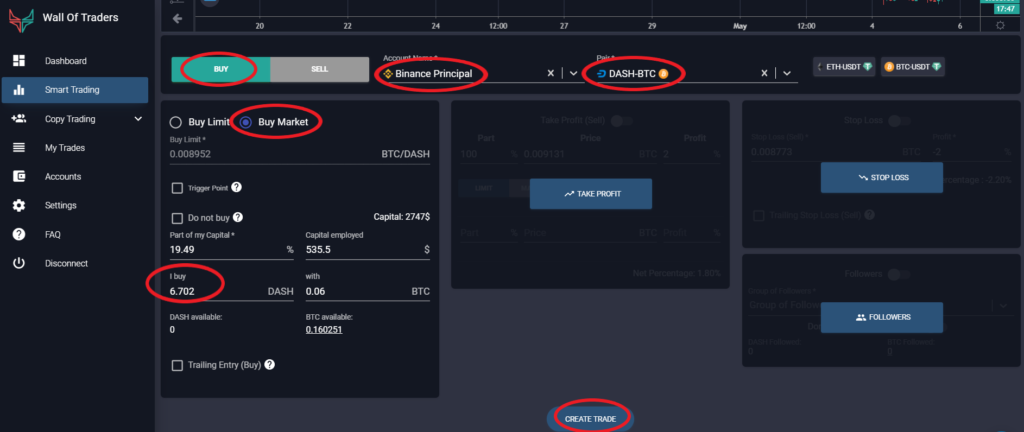
Do this for all the cryptos you own.
It’s perfect! Let’s move on to the final stage.
Recreate your current limit orders
Go to the Smart Trading of Wall Of Traders.
Recreate the limit orders you wrote in the Manage your current limit orders step.
In my example, I had a BTC/USDT limit sell order filled to 0% at the price of 9200 USDT for 0.001304 BTC sold and 12 USDT bought. I recreate it this way:
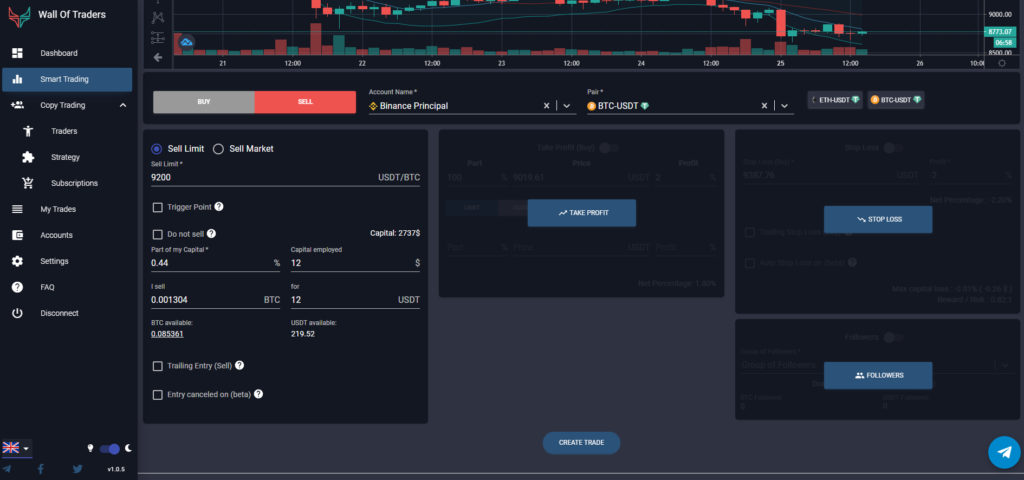
If the “Fill” column was not at 0%, recreate the remaining pro-rata order. For example if my order was filled at 30%, I would have recreated the missing 70%. I would not have recreated 12 USDT but 8.4 USDT.
So recreate all the limit orders you’ve written down.
Congratulations this tutorial is over! We hope it has helped you and will allow you to enjoy Wall Of Traders without paying a penny. Copy Trading for everyone 🙂 Trading strategies for all 🙂
Write a comment if you have any questions or suggestions, we will answer you.
To help us, share it on the social network of your choice using the buttons below and send it to your contacts who might be interested.
And if you want to meet the other Traders or talk about trading bots, join the english speaking Wall Of Traders community on Telegram to talk about Copy Trading.
Conclusion
In conclusion, Wall Of Traders offers a comprehensive and free solution for Copy Trading Binance and Smart Trading on various cryptocurrency exchanges. With this platform, traders can seamlessly manage their portfolios, apply advanced trading strategies, and benefit from the expertise of top traders.
Copy Trading Binance allows traders to replicate the trades of successful traders within their own accounts, without the need for community transfers or disclosing the source of the tool. By adding API keys of users to their account, traders can enable automatic copying of trades and access features like Trailing Stop, Trailing Take Profit, Stop Loss, and Telegram notifications.
The partnership between Wall Of Traders and Binance enables this free service by sharing a portion of the Copy Trading and Smart Trading fees. This means that the fees incurred on Binance and Wall Of Traders are exactly the same, ensuring a seamless experience for users.
Free Smart Trading and Copy Trading services
To enjoy the free Smart Trading and Copy Trading services, traders need to have an active Binance account created after March 2020 without a referral link. By following a simple tutorial, users can create a new eligible Binance account, transfer their cryptocurrencies, and recreate their trades. The cost of transferring cryptos between Binance accounts is minimal, making the process efficient and cost-effective.
However, for those who prefer not to fulfill the eligibility criteria or want additional features, a monthly subscription option is available to access Smart Trading and Copy Trading on Wall Of Traders.
In summary, Wall Of Traders provides a user-friendly platform for Copy Trading Binance and Smart Trading, allowing traders to benefit from the success of top traders and enhance their trading strategies. The partnership with Binance ensures a seamless experience, with fees identical to those on the Binance platform. Whether traders choose the free option or opt for a subscription, Wall Of Traders enables them to explore the world of Copy Trading and take advantage of the opportunities offered by the crypto market.
The power of Copy Trading platforms
By leveraging the power of Copy Trading platforms and delving into options trading, traders can expand their trading horizons and gain exposure to the underlying assets. With the market details at their fingertips, traders can explore the world of crypto options trading and make informed decisions.
With Wall Of Traders and Binance, traders can unlock the potential of Copy Trading, explore the world of options trading, and navigate the exciting realm of cryptocurrencies with confidence.
To know more :
You will love our other trading articles : How to set up your Copy Trading and Smart Trading account?, The 4 free Crypto Trading tools, Smart Trading: the complete tutorial, Binance Futures: the complete tutorial.
This article is not an investment advice. Do your own research before investing in the cryptocurrencies market.

